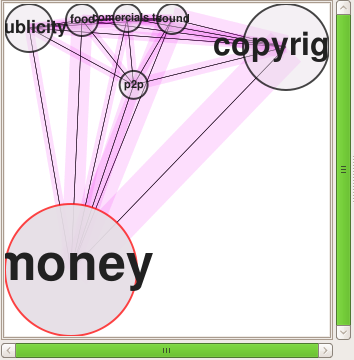Getting Started
Circâre is based on Tracker, more precisely circâre is a GUI (Graphical User Interface) to Tracker search tools. So, to use circâre you must have Tracker running in your system. If you don't have it, please refer to the Tracker documentation page.Installation
If you are an ubuntu(>=Jaunty) user, It's very easy to get started with Circâre. Just download the latest ubuntu package install it. Circâre will appear in the Applications -> Utilities menu of your desktop.
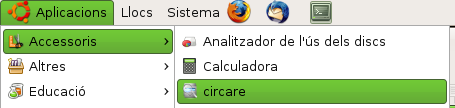
For now only ubuntu packages are provided, however circâre should work on any other Linux system that fulfills the circâre requirements. To install it from sources download the svn repository.
Using Circâre
The basic usage of the circâre interface is similar to any usual search tool. Use the top search entry to search for any word(s), using the right combobox you can search either by Keyword (documents that contains the word you search) or by Tag (documents tagged by you with that word). You can also resrict your search to certain types of files (Documents, Images, Sound, etc...).

The results of your query will be shown as a list in the main results area.
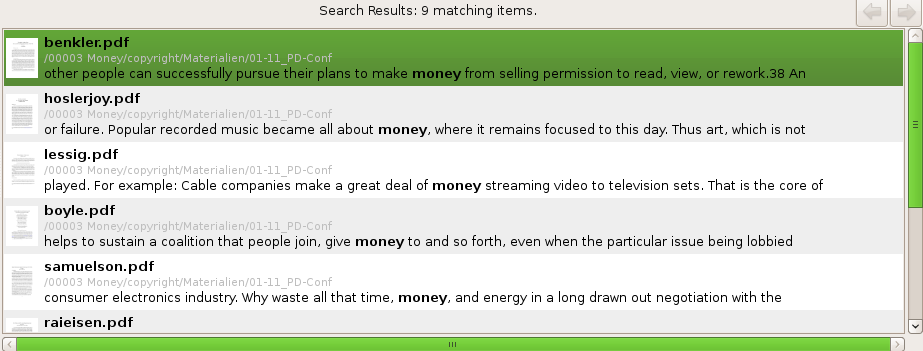
Selecting an item from the results list shows, in the bottom part of the interface, all the information regarding this item : assigned tags (descriptors) and all the metadata information (as author, subject, comments, and/or others ... ) avaliable for this file. The interface allows to add new tags and edit/modify all the metadata entries. Multiple selection on the results list is allowed giving the option to add new tags and edit/modify metadata to multiple files at the same time.
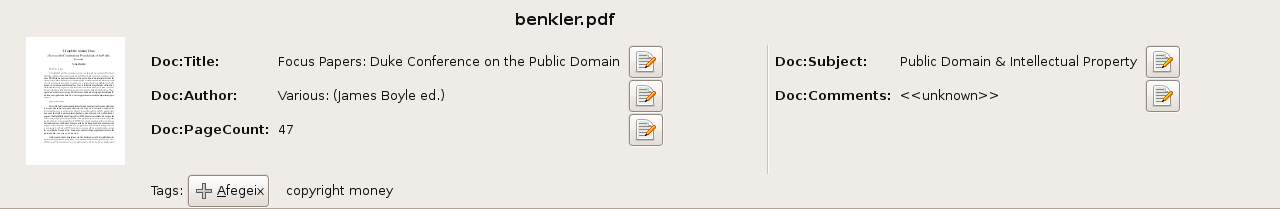
Nothing new until here, just a "standard search tool". Let's take a look now to the most top element in the interface. Click on the "Show Advanced Search Query Conditions (RDF)."

RDF Query's are nothing but a combination of search filters on metadata entries for the files you are looking for. Using the advanced search conditions you can constrain your searches to show only, for example, all files whose author is "James Boyle", or, another example, to search only images whose size is between 1024x768 and 1440x1024.
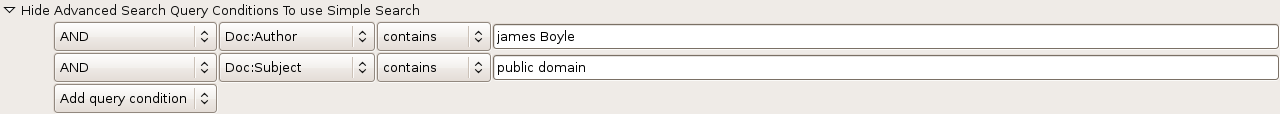
Finally, the last but not least, the graph on the left is a graphical representation of the most used tags in your indexed files. The size of the tag nodes in the graph are dependent on the number of documents tagged with it and the height of the edge (link) between two nodes(tags) is proportional to the relationship between those tags. With a doble click on a node(tag) circâre automaticale makes a search for it, using Ctrl key in combination with double click adds tags to the search query.